| new | Approximately how many miles away from Pittsburgh is your hometown? | |
|---|---|---|
| 0 | 400.0 | 400 |
| 1 | 16.0 | 16 |
| 2 | 300.0 | 300 |
| 3 | 300.0 | 300 |
| 4 | 400.0 | 400 |
ECON 0150 | Economic Data Analysis
The economist’s data analysis skillset.
Part 2.1 | Data Cleaning
Data Cleaning
Q. Are students who live further away older?
Data Cleaning
Q. Are students who live further away older?
Let’s examine age and distance from Pittsburgh.
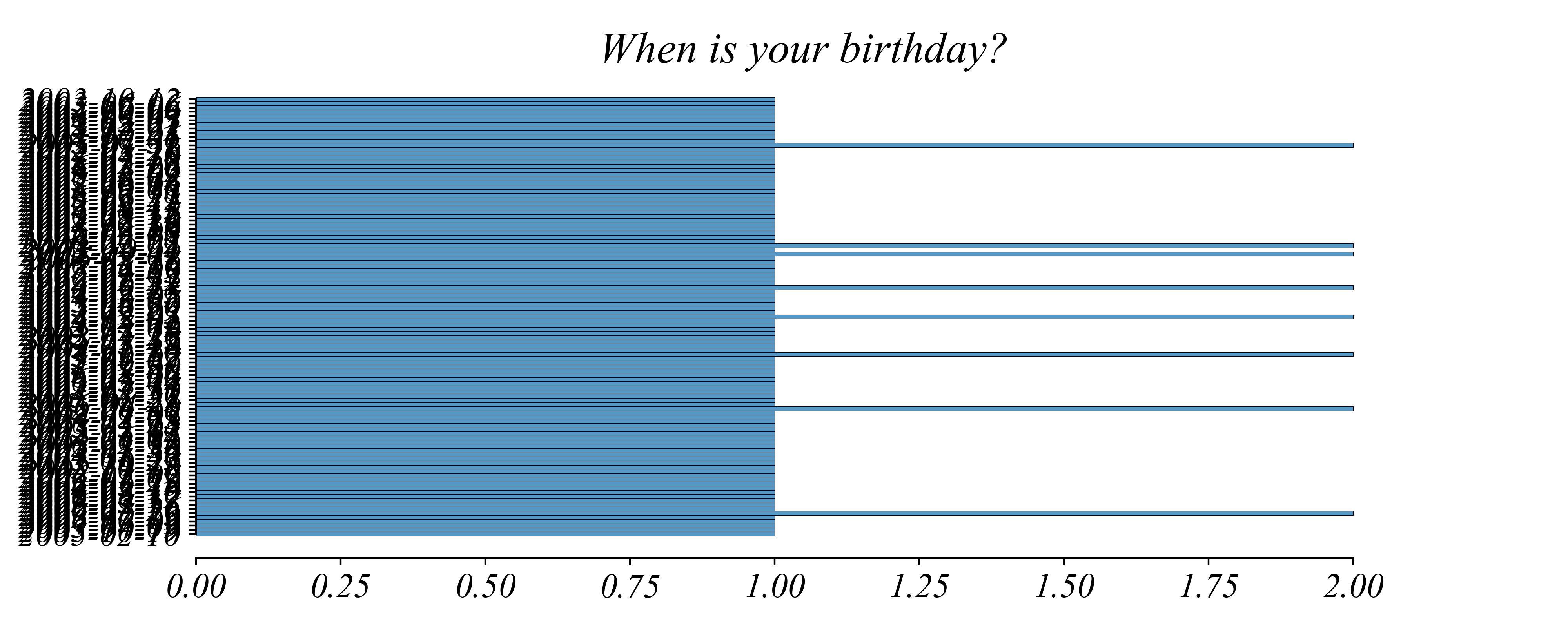
Data Cleaning
Q. Are students who live further away older?
Let’s examine age and distance from Pittsburgh.

> the birthday data is stored as text: “08/15/2005”
> we need to extract the year to calculate age
String Parsing
Extracting useful information from text
What we have: “08/15/2005”
What we need: 2005
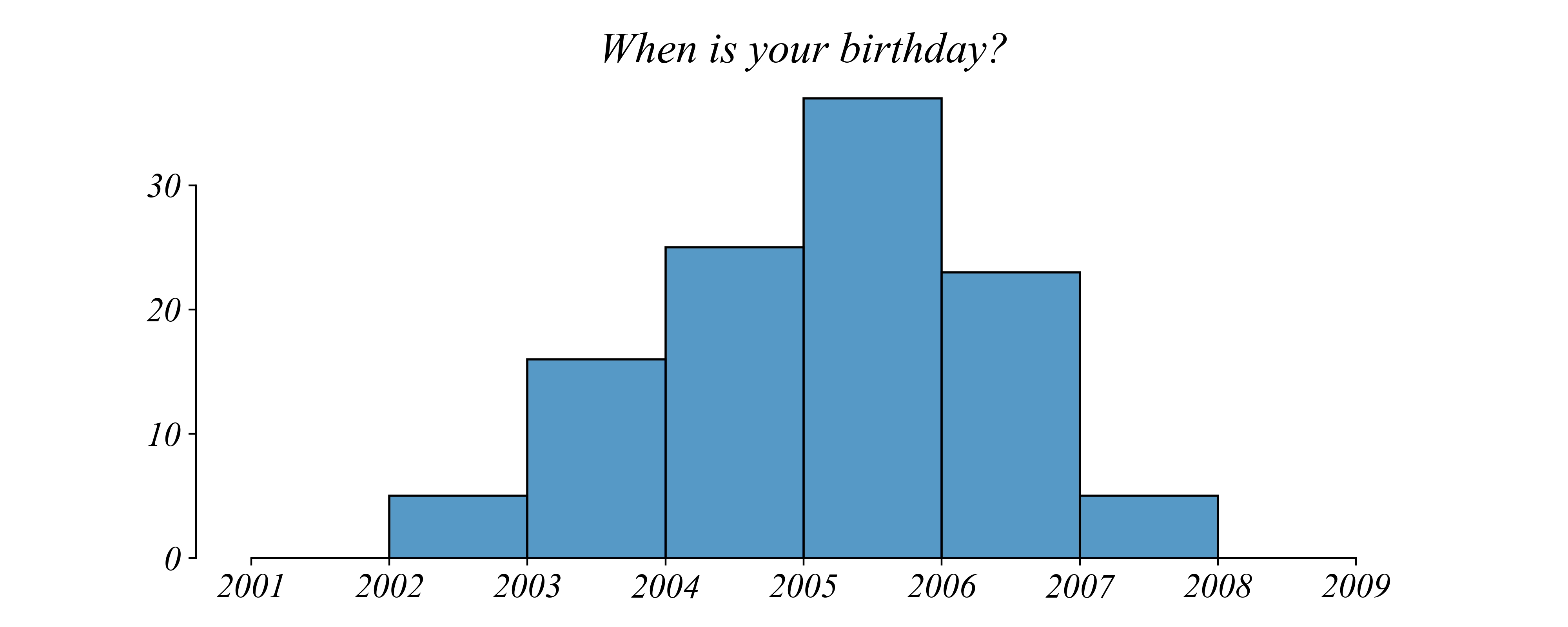
Distance from Pittsburgh
Q. Are students who live further away older?

> lots of different formats!
Distance from Pittsburgh
Answers can be in many creative forms…
- “0 miles”
- “~500”
- “about 1000”
- “2.5 hours”
- “very far”
> computers can’t do math with text
Type Conversion
Converting text to numbers
We can convert text to numbers, forcing errors to become NA.

> entries like “very far” become NA
> entries like “500” become 500.0
Missing Values
What happened to the non-numeric entries?
Missing Values
What happened to the non-numeric entries?
| new | Approximately how many miles away from Pittsburgh is your hometown? | |
|---|---|---|
| 6 | NaN | 176 miles away |
| 17 | NaN | 0 (it’s Pittsburgh) |
| 18 | NaN | 400-450ish miles |
| 22 | NaN | 350 miles |
| 23 | NaN | 240 miles |
> they all became NaN (Not Available)
> we need to decide what to do with them
Handling Missing Values
Two main approaches
After replacing problematic values, there are generally two options.
Option 1: Drop the missing values
- Removes entire rows with NA
- Reduces sample size
- Simple and clean
Option 2: Replace with a value
- Fill with 0, mean, or median
- Keeps sample size
- May introduce bias
> for distance, dropping makes sense - we can’t guess locations
After Cleaning
Q. Are students who live further away older?

> as expected, there does not seem to be much of a relationship
Summary
Some common data cleaning operations
- String Parsing: Extract information from text
- Type Conversion: Change text to numbers
- Missing Values: Drop or replace NAs
Exercise 2.1 | Data Cleaning
Let’s find the median birthyear and the mean hometown distance from Pittsburgh.
- Data:
Fall_2025_Survey_raw.csv
Exercise 2.1 | Birthday to Birthyear
Extract year from birthday text
Exercise 2.1 | Distance Conversion (Simple)
Convert distance text to numbers
Exercise 2.1 | Handle Missing Values
Two approaches to NAs
Replace with a value:
Exercise 2.1 | Distance Conversion (Replace)
Convert distance text to numbers
# Replace non-numeric
replacements = {
'400-450ish miles ': 400,
'live in pittsburgh': 0,
'176 miles away': 176,
'0 (it’s Pittsburgh)': 0,
'350 miles': 350,
'240 miles': 240,
'388 miles': 388,
'17 miles': 17,
'300 miles': 300,
'7293 mi': 7293,
'4 miles ': 4,
'27 miles': 27,
'255 (near Philly)': 255,
'4,000': 4000,
'650 miles': 650,
'250 miles': 250,
'318 mi': 318,
'300 mi': 300,
'1000+': 1000,
'305 miles': 305
}
data['Distance_Clean'] = data['Approximately how many miles away from Pittsburgh is your hometown?'].replace(replacements)
data['Distance_Clean'] = pd.to_numeric(data['Distance_Clean'])Exercise 2.1 | Scatterplot
Check that it worked
